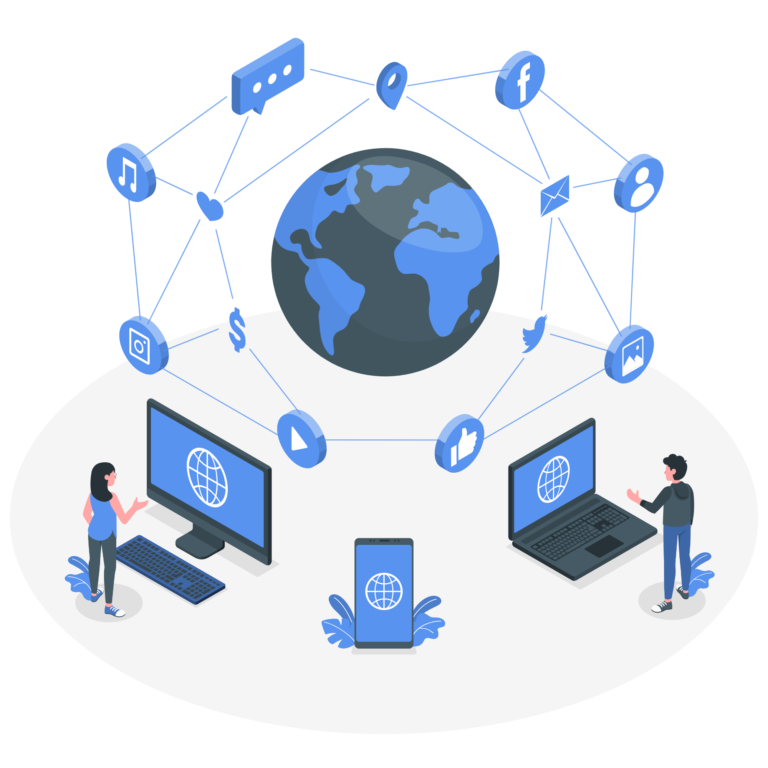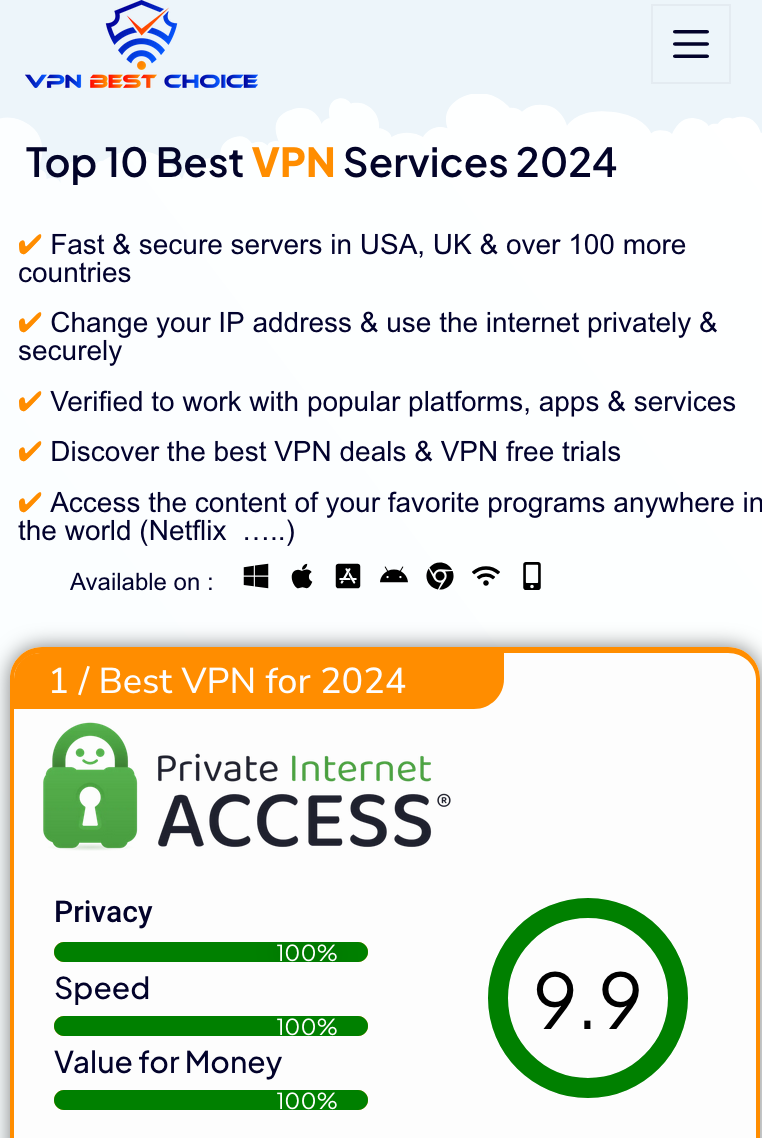In today’s digital age, privacy is more important than ever. One of the best ways to protect your online identity is by hiding your IP address. You might be wondering, “How do I do that?” Well, the answer is simple: use a VPN. Let’s dive into the steps to hide your IP address using a VPN and why it’s essential for your online security.
Table of Contents
Why Hide Your IP Address?
Before we get into the nitty-gritty, let’s talk about why you might want to hide your IP address. Your IP address is like your digital fingerprint. It reveals your location and can be used to track your online activities. By hiding it, you can:
- Protect your privacy: Prevent websites and hackers from tracking your online activities.
- Access geo-restricted content: Watch shows and access services that are unavailable in your region.
- Avoid censorship: Bypass government or workplace restrictions on certain websites.
- Enhance security: Reduce the risk of cyberattacks and identity theft.
What is a VPN?
A VPN, or Virtual Private Network, is a tool that encrypts your internet connection and hides your IP address. It creates a secure tunnel between your device and the internet, making your online activities private and secure.
Steps to Hide Your IP Address Using a VPN
Alright, let’s get to the main event. Here’s a step-by-step guide on how to hide your IP address using a VPN.
1. Choose a Reliable VPN Service
First things first, you need to choose a reliable VPN service. There are tons of options out there, both free and paid. While free VPNs might sound tempting, they often come with limitations and potential security risks. Paid VPNs, on the other hand, offer better security features, faster speeds, and more server locations.
For more information, check out my other blog post where I discuss free VPNs in detail https://bestvpnchoice.com/the-hidden-dangers-of-free-vpns/. If you’re looking for the best choices, I’ve compared various VPN services on my website. I’ve handpicked top VPNs based on security, speed, and affordability. You can find my recommendations and pick a VPN that suits your needs and budget .
2. Sign Up and Install the VPN
Once you’ve chosen a VPN service, sign up for an account and download the app on your device. Most VPN providers offer apps for Windows, macOS, Android, iOS, and even smart TVs. Follow the installation instructions provided by the VPN service.
3. Launch the VPN App and Log In
After installing the app, launch it and log in with your account credentials. If it’s your first time using a VPN, don’t worry – the interface is usually user-friendly and easy to navigate.
You can explore this blog to learn how to set up a VPN effortlessly. https://bestvpnchoice.com/how-to-set-up-vpn-multiple-devices/
4. Connect to a VPN Server
Now comes the fun part. To hide your IP address, you need to connect to a VPN server. Most VPN apps will have a “Quick Connect” button that automatically connects you to the best server available. Alternatively, you can manually select a server based on your desired location. For instance, if you want to access content available only in the US, connect to a US-based server.
5. Verify Your New IP Address
Once connected, your IP address will be hidden, and you’ll appear to be browsing from the location of the VPN server. To confirm this, you can use an IP checking website like WhatIsMyIP.com. This site will show you your new IP address and location.
Tips for Using a VPN to Hide Your IP Address
Here are some additional tips to make the most out of your VPN:
- Keep your VPN on: For continuous protection, always keep your VPN connected, especially when using public Wi-Fi networks.
- Use different servers: To avoid any slowdowns, try connecting to different servers. Some servers might be faster than others.
- Enable kill switch: Many VPNs have a kill switch feature that automatically disconnects you from the internet if the VPN connection drops. This ensures your IP address is never exposed.
Alternatives to Hiding Your IP Address
While a VPN is the most effective way to hide your IP address, there are other methods you can use:
- Proxy servers: Proxies can hide your IP address but are less secure than VPNs.
- Tor Browser: Tor anonymizes your internet traffic by routing it through multiple servers. It’s more secure but can be slower than VPNs.
Wrapping Up
So there you have it – a simple guide on how to hide your IP address using a VPN. By following these steps, you can protect your privacy, access geo-restricted content, and browse the web securely. Remember, in today’s digital world, taking steps to safeguard your online identity isn’t just a good idea – it’s essential. Happy browsing!